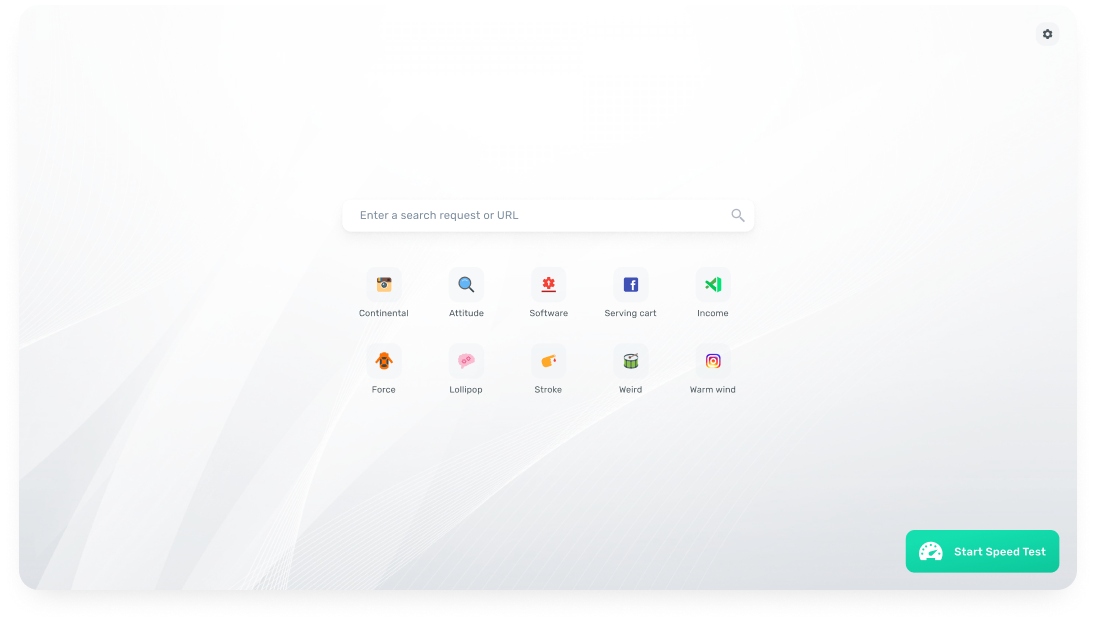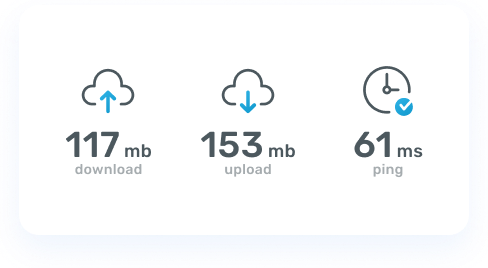It’s Easy!
How does it work?


New tab with full customization
Who says all the speed test/productivity pages need to be crowded and ugly? We love the simplistic approach and want to make your New Tab page as clean and inspiring as possible.
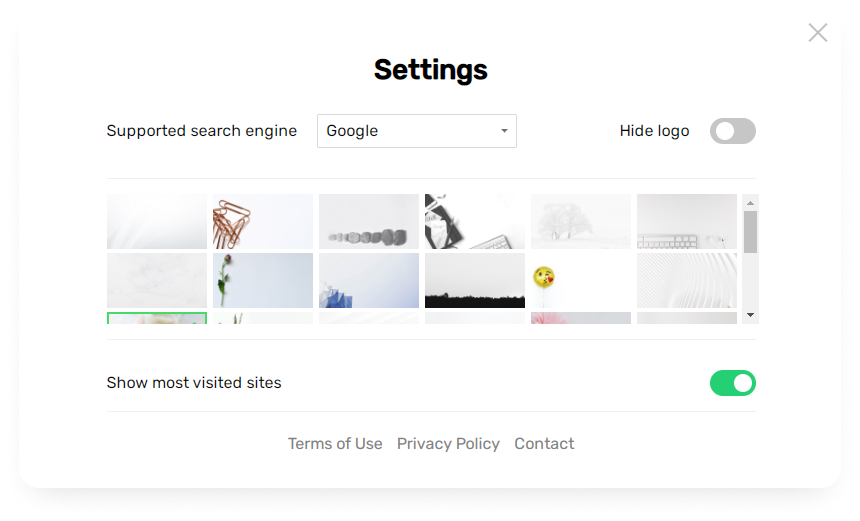
Rich collection of productive backgrounds
Simplicity is our choice. So does our selection of backgrounds. Select the one you like from the Settings. You can also choose to hide our logo and hide the most visited sites to make it even simpler. Simple is more.
Do you have any questions for us?
We provide you the functionality of speed test on a simplistic and neat New Tab page. We don't like the messy greasy feeling of a dashboard. A speed test dashboard can be more elegant and less intrusive to the eye.
Click on the little button on the lower-right corner of the New Tab page. It's there.
In the current version, I'm afraid not. If that's really what you wish for, contact us and let us know.
That's very simple. Right-click on the extension's browser icon and select "Remove from Chrome" from the drop-down menu. If you don't know what is a "browser icon", please go to the Uninstall page to see the instructions.